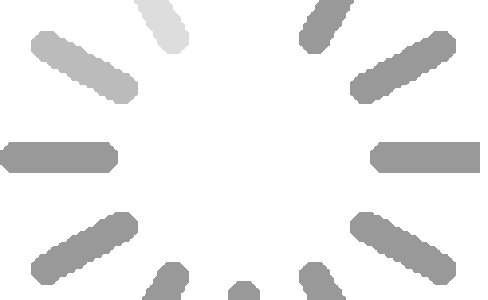TensorFlow 可以在 Ubuntu 和 macOS 上基于 native pip、Anaconda、virtualenv 和 Docker 进行安装,对于 Windows 操作系统,可以使用 native pip 或 Anaconda。
Anaconda 适用于这三种操作系统,安装简单,在同一个系统上维护不同的项目环境也很方便,因此本教程将基于 Anaconda 安装 TensorFlow。
TensorFlow安装准备工作
TensorFlow 安装的前提是系统安装了 Python 2.5 或更高版本,教程中的例子是以 Python 3.5(Anaconda 3 版)为基础设计的。为了安装 TensorFlow,首先确保你已经安装了 Anaconda。可以从网址(https://www.continuum.io/downloads)中下载并安装适用于 Windows/macOS 或 Linux 的 Anaconda。
安装完成后,可以在窗口中使用以下命令进行安装验证:
conda –version安装了 Anaconda,下一步决定是否安装 TensorFlow CPU 版本或 GPU 版本。几乎所有计算机都支持 TensorFlow CPU 版本,而 GPU 版本则要求计算机有一个 CUDA compute capability 3.0 及以上的 NVDIA GPU 显卡(对于台式机而言最低配置为 NVDIA GTX 650)。
CPU 与 GPU 的对比:中央处理器(CPU)由对顺序串行处理优化的内核(4~8个)组成。图形处理器(GPU)具有大规模并行架构,由数千个更小且更有效的核芯(大致以千计)组成,能够同时处理多个任务。对于 TensorFlow GPU 版本,需要先安装 CUDA toolkit 7.0 及以上版本、NVDIA【R】驱动程序和 cuDNN v3 或以上版本。Windows 系统还另外需要一些 DLL 文件,读者可以下载所需的 DLL 文件或安装 Visual Studio C++。
TensorFlow安装操作
在命令行中使用以下命令创建 conda 环境(如果使用 Windows,最好在命令行中以管理员身份执行):
conda create -n tensorflow python=3.5
安装命令:
pip install –ignore-installed –upgrade https://storage.googleapis.com/tensorflow/linux/cpu/tensorflow_cpu-2.1.0-cp35-cp35m-manylinux2010_x86_64.whl
安装版本地址按以下表格筛选
请从 PyPI 中选择以下某个 TensorFlow 软件包进行安装:
tensorflow:支持 CPU 和 GPU 的最新稳定版(适用于 Ubuntu 和 Windows)。tf-nightly:预览 build(不稳定)。Ubuntu 和 Windows 均包含 GPU 支持。tensorflow==1.15:TensorFlow 1.x 的最终版本。
软件包位置
有几个安装机制需要您提供 TensorFlow Python 软件包的网址。 您需要根据 Python 版本指定网址。
| 版本 | 网址 |
|---|---|
| Linux | |
| Python 2.7(支持 GPU) | https://storage.googleapis.com/tensorflow/linux/gpu/tensorflow_gpu-2.1.0-cp27-cp27mu-manylinux2010_x86_64.whl |
| Python 2.7(仅支持 CPU) | https://storage.googleapis.com/tensorflow/linux/cpu/tensorflow_cpu-2.1.0-cp27-cp27mu-manylinux2010_x86_64.whl |
| Python 3.5(支持 GPU) | https://storage.googleapis.com/tensorflow/linux/gpu/tensorflow_gpu-2.1.0-cp35-cp35m-manylinux2010_x86_64.whl |
| Python 3.5(仅支持 CPU) | https://storage.googleapis.com/tensorflow/linux/cpu/tensorflow_cpu-2.1.0-cp35-cp35m-manylinux2010_x86_64.whl |
| Python 3.6(支持 GPU) | https://storage.googleapis.com/tensorflow/linux/gpu/tensorflow_gpu-2.1.0-cp36-cp36m-manylinux2010_x86_64.whl |
| Python 3.6(仅支持 CPU) | https://storage.googleapis.com/tensorflow/linux/cpu/tensorflow_cpu-2.1.0-cp36-cp36m-manylinux2010_x86_64.whl |
| Python 3.7(支持 GPU) | https://storage.googleapis.com/tensorflow/linux/gpu/tensorflow_gpu-2.1.0-cp37-cp37m-manylinux2010_x86_64.whl |
| Python 3.7(仅支持 CPU) | https://storage.googleapis.com/tensorflow/linux/cpu/tensorflow_cpu-2.1.0-cp37-cp37m-manylinux2010_x86_64.whl |
| macOS(仅支持 CPU) | |
| Python 2.7 | https://storage.googleapis.com/tensorflow/mac/cpu/tensorflow-2.1.0-cp27-cp27m-macosx_10_9_x86_64.whl |
| Python 3.5 | https://storage.googleapis.com/tensorflow/mac/cpu/tensorflow-2.1.0-cp35-cp35m-macosx_10_6_intel.whl |
| Python 3.6 | https://storage.googleapis.com/tensorflow/mac/cpu/tensorflow-2.1.0-cp36-cp36m-macosx_10_9_x86_64.whl |
| Python 3.7 | https://storage.googleapis.com/tensorflow/mac/cpu/tensorflow-2.1.0-cp37-cp37m-macosx_10_9_x86_64.whl |
| Windows | |
| Python 3.5(支持 GPU) | https://storage.googleapis.com/tensorflow/windows/gpu/tensorflow_gpu-2.1.0-cp35-cp35m-win_amd64.whl |
| Python 3.5(仅支持 CPU) | https://storage.googleapis.com/tensorflow/windows/cpu/tensorflow_cpu-2.1.0-cp35-cp35m-win_amd64.whl |
| Python 3.6(支持 GPU) | https://storage.googleapis.com/tensorflow/windows/gpu/tensorflow_gpu-2.1.0-cp36-cp36m-win_amd64.whl |
| Python 3.6(仅支持 CPU) | https://storage.googleapis.com/tensorflow/windows/cpu/tensorflow_cpu-2.1.0-cp36-cp36m-win_amd64.whl |
| Python 3.7(支持 GPU) | https://storage.googleapis.com/tensorflow/windows/gpu/tensorflow_gpu-2.1.0-cp37-cp37m-win_amd64.whl |
| Python 3.7(仅支持 CPU) | https://storage.googleapis.com/tensorflow/windows/cpu/tensorflow_cpu-2.1.0-cp37-cp37m-win_amd64.whl |
| Raspberry PI(仅支持 CPU) | |
| Python 3、Pi0 或 Pi1 | https://storage.googleapis.com/tensorflow/raspberrypi/tensorflow-2.1.0-cp35-none-linux_armv6l.whl |
| Python 3、Pi2 或 Pi3 | https://storage.googleapis.com/tensorflow/raspberrypi/tensorflow-2.1.0-cp35-none-linux_armv7l.whl |
本站原创,如若转载,请注明出处:https://www.ouq.net/54.html

 微信打赏,为服务器增加50M流量
微信打赏,为服务器增加50M流量  支付宝打赏,为服务器增加50M流量
支付宝打赏,为服务器增加50M流量