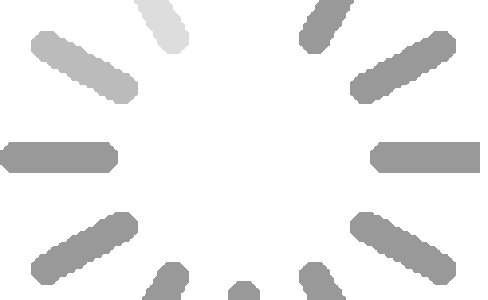XlsxWriter 是一个 Python 模块,可用于将文本、数字、公式和超链接写入 Excel 2007+ XLSX 文件中的多个工作表。 它支持格式化等功能,包括:

100% 兼容 Excel XLSX 文件。
完全格式化。
合并单元格。
定义的名称。
图表。
自动过滤器。
数据验证和下拉列表。
条件格式。
工作表 PNG/JPEG/GIF/BMP/WMF/EMF 图像。
丰富的多格式字符串。
单元格评论。
文本框。
与Pandas集成。
用于写入大文件的内存优化模式。
它支持 Python 3.4+ 和 PyPy3 并且仅使用标准库。
示例代码
import xlsxwriter # Create an new Excel file and add a worksheet. workbook = xlsxwriter.Workbook('demo.xlsx') worksheet = workbook.add_worksheet() # Widen the first column to make the text clearer. worksheet.set_column('A:A', 20) # Add a bold format to use to highlight cells. bold = workbook.add_format({'bold': True}) # Write some simple text. worksheet.write('A1', 'Hello') # Text with formatting. worksheet.write('A2', 'World', bold) # Write some numbers, with row/column notation. worksheet.write(2, 0, 123) worksheet.write(3, 0, 123.456) # Insert an image. worksheet.insert_image('B5', 'logo.png') workbook.close()
本站原创,如若转载,请注明出处:https://www.ouq.net/1230.html

 微信打赏,为服务器增加50M流量
微信打赏,为服务器增加50M流量  支付宝打赏,为服务器增加50M流量
支付宝打赏,为服务器增加50M流量