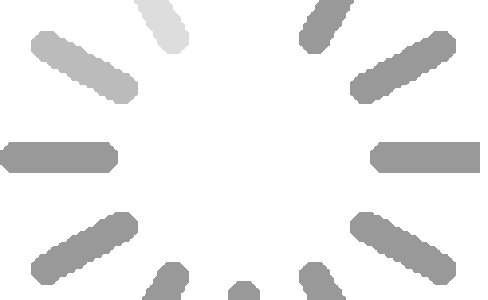1.安装curl/wget
curl -o cellranger-6.1.2.tar.gz "https://cf.10xgenomics.com/releases/cell-exp/cellranger-6.1.2.tar.gz?Expires=1652749290&Policy=eyJTdGF0ZW1lbnQiOlt7IlJlc291cmNlIjoiaHR0cHM6Ly9jZi4xMHhnZW5vbWljcy5jb20vcmVsZWFzZXMvY2VsbC1leHAvY2VsbHJhbmdlci02LjEuMi50YXIuZ3oiLCJDb25kaXRpb24iOnsiRGF0ZUxlc3NUaGFuIjp7IkFXUzpFcG9jaFRpbWUiOjE2NTI3NDkyOTB9fX1dfQ__&Signature=fDvPizFiW24oCC0j75mbCvANiM2XCASN-YlI0TY9QwFacMxpp0vAK~sYsmitbfllNaeTlYwQZUO3zlcoeC62LUqpZIM8cWNYwDY0E0AT0zbpvREWk8BOGnoO9T7c3Vqo25CQFXmeWtLe5aqIuJcR7oKJN9BpX508yY~DT4nUTMS6q555eaVdMdHGjOcmAkggkSsYmuRuNEQJHDe48-EKUJ6ritnVPiJcnBm-wYlSJJ33Tz5Tq82PzR5gDPjEuFyzuNSaX2-6UGr9-grjwbo9RmniSDF5XbJVspICK57lDpMBYvs4-LOI0WXu15zMXX8n7ThSuff6IMEyDYMEcdFNmw__&Key-Pair-Id=APKAI7S6A5RYOXBWRPDA"wget -O cellranger-6.1.2.tar.gz "https://cf.10xgenomics.com/releases/cell-exp/cellranger-6.1.2.tar.gz?Expires=1652749290&Policy=eyJTdGF0ZW1lbnQiOlt7IlJlc291cmNlIjoiaHR0cHM6Ly9jZi4xMHhnZW5vbWljcy5jb20vcmVsZWFzZXMvY2VsbC1leHAvY2VsbHJhbmdlci02LjEuMi50YXIuZ3oiLCJDb25kaXRpb24iOnsiRGF0ZUxlc3NUaGFuIjp7IkFXUzpFcG9jaFRpbWUiOjE2NTI3NDkyOTB9fX1dfQ__&Signature=fDvPizFiW24oCC0j75mbCvANiM2XCASN-YlI0TY9QwFacMxpp0vAK~sYsmitbfllNaeTlYwQZUO3zlcoeC62LUqpZIM8cWNYwDY0E0AT0zbpvREWk8BOGnoO9T7c3Vqo25CQFXmeWtLe5aqIuJcR7oKJN9BpX508yY~DT4nUTMS6q555eaVdMdHGjOcmAkggkSsYmuRuNEQJHDe48-EKUJ6ritnVPiJcnBm-wYlSJJ33Tz5Tq82PzR5gDPjEuFyzuNSaX2-6UGr9-grjwbo9RmniSDF5XbJVspICK57lDpMBYvs4-LOI0WXu15zMXX8n7ThSuff6IMEyDYMEcdFNmw__&Key-Pair-Id=APKAI7S6A5RYOXBWRPDA"解压tar -zxvf cellranger-6.1.2.tar.gz
2.pre-build参考基因组下载地址
- Human reference (GRCh38) dataset required for Cell Ranger.
https://cf.10xgenomics.com/supp/cell-exp/refdata-gex-GRCh38-2020-A.tar.gz
- Mouse reference dataset required for Cell Ranger.
https://cf.10xgenomics.com/supp/cell-exp/refdata-gex-mm10-2020-A.tar.gz
- Human reference (GRCh38) and mouse dataset required for Cell Ranger.
https://cf.10xgenomics.com/supp/cell-exp/refdata-gex-GRCh38-and-mm10-2020-A.tar.gz
Sample Index Set Sequences
- Chromium Single Cell 3′ v2 – CSV | JSON
- Chromium Single Cell 3′ v1 – CSV | JSON
- Gemcode Single Cell 3′ – CSV | JSON
Step 1 – Download and unpack the Cell Ranger file in any location. In this example we use /opt.
$ cd /opt [ download file from downloads page ] $ tar -xzvf cellranger-6.1.2.tar.gz
This unpacks Cell Ranger, its dependencies, and the cellranger script into a new directory called cellranger-6.1.2.
Step 2 – Download and unpack any of the reference data files in a convenient location:
[ download file from downloads page ] $ tar -xzvf refdata-gex-GRCh38-2020-A.tar.gz
This creates a new directory called refdata-gex-GRCh38-2020-A that contains a single reference (in this case, GRCh38). Each reference contains a set of pre-generated indices and other data required by Cell Ranger.
Step 3 – Prepend the Cell Ranger directory to your $PATH. This will allow you to invoke the cellranger command.
If you unpacked both Cell Ranger and the reference data into /opt, then you would run the following command:
$ export PATH=/opt/cellranger-6.1.2:$PATH
You may wish to add this command to your .bashrc for convenience.
Site Check Script
Next, please run the bundled site check script and send the output to 10x. If requested, we will review the information to ensure that Cell Ranger will run smoothly once you have generated your own Chromium data. Assuming you have installed Cell Ranger as described above, please run the following commands after replacing the code in red with your email:
$ cellranger sitecheck > sitecheck.txt $ cellranger upload your@email.edu sitecheck.txt
If you plan to run Cell Ranger on a cluster, please run and send us the output twice, once on a submit host and once on a cluster node.
If your system does not have direct Internet connectivity, please send the output files as attachments to support@10xgenomics.com.
Verify Installation
To ensure that the cellranger pipeline is installed correctly, run cellranger testrun. Assuming you have installed Cell Ranger into /opt, the command to run the test would look like:
$ export PATH=/opt/cellranger-6.1.2:$PATH $ cellranger testrun --id=tiny Running Cell Ranger in test mode... Martian Runtime - v4.0.3 ... Pipestance completed successfully! yyyy-mm-dd hh:mm:ss Shutting down. Saving pipestance info to "tiny/tiny.mri.tgz"
Whether the test pipestance succeeds or fails, you will then see:
Saving pipestance info to "tiny/tiny.mri.tgz"
This tiny.mri.tgz file contains diagnostic information 10x can use to help resolve any problems, so it is generated whether the pipeline succeeds or fails. If the pipeline fails and you need troubleshooting assistance, you can send this file directly to us from the command line. Replace the code in red with your email:
$ cellranger upload your@email.edu tiny/tiny.mri.tgz
如若转载,请注明出处:https://www.ouq.net/cell-ranger-6-1-2%e5%ae%89%e8%a3%85%e5%92%8c%e4%bd%bf%e7%94%a8.html

 微信打赏,为服务器增加50M流量
微信打赏,为服务器增加50M流量  支付宝打赏,为服务器增加50M流量
支付宝打赏,为服务器增加50M流量