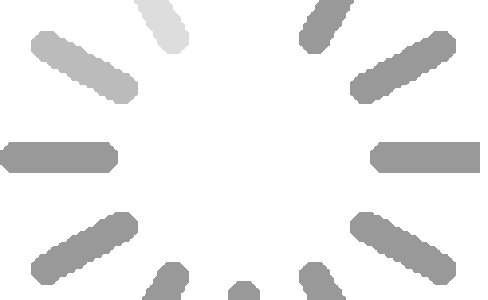阅读和写作工具
Applications to edit text, I suggest the open-source editors
文本编辑器
- Atom – Hackable text editor for the 21st century made by GitHub. Atom Plugins.
- Bear Writer – Beautiful, flexible writing app for crafting notes and prose.
- Bootstrap Studio – A powerful desktop app for creating responsive websites using the Bootstrap framework.
- Brackets – A modern, open source text editor that understands web design.
- Chocolat – Native text editor.
- Coda2 – Fast, clean and powerful text editor.
- CotEditor – Lightweight plain-text editor for macOS.
- Emacs – A popular text editor used mainly on Unix-based systems by programmers, scientists, engineers, students, and system administrators.
- LightTable – The next generation code editor.
- micro – Modern and intuitive terminal-based text editor.
- Nova – Modern, extensible text editor, by the makers of Coda.
- ONI – IDE powered by Neovim.
- Sublime Text – Sophisticated text editor for code, markup and prose. You’ll love the slick user interface, extraordinary features and amazing performance, Sublime Text Plugins.
- TextMate – Editor that brings Apple’s approach to operating systems into the world of text editors.
- Vim – Highly configurable text editor built to make creating and changing any kind of text very efficient, Vim Plugins.
- Vimr – Refined Vim Experience for OS X.
办公软件
- LibreOffice – LibreOffice is free and open-source software office software. Software is tested and used daily by a large and devoted user community.
- WPS – Is a cross-platform office software suite.
- Pages Documents that stand apart.
- Keynote Build stunning presentations.
- Numbers Create impressive spreadsheets.
- Microsoft Office Unmistakably Office, designed for Mac.
- SoftMaker Office A complete office suite that aims for full compatibility with Microsoft Office documents
Markdown Tools
- EME – Open-source Markdown editor with an interface like Chrome.
- iA Writer – Writing app with an emphasis on simplicity and design.
- LightPaper – Simple, beautiful, yet powerful text editor for your Mac.
- MacDown – Open-source Markdown editor for OS X.
- Marked 2 – This is the Markdown preview with an elegant and powerful set of tools for all writers.
- MarkText – Next generation markdown editor, running on platforms of MacOS Windows and Linux.
- Marp – Markdown presentation writer with cross-platform support.
- Marxico – Delicate Markdown editor for Evernote. Reliable storage and sync.
- MWeb – Pro Markdown writing, and static blog generator App.
- TextNut – Rich-format editor featuring Markdown export and Markdown syntax hints.
- Typora – Truly minimal Markdown editor featuring seamless live preview.
- Ulysses – The Ultimate Writing App for Mac, iPad and iPhone.
记笔记
- Agenda – Date-focused note taking app for both planning and documenting your projects.
- Boostnote – Note-taking app made for programmers.
- Dnote – A simple command line notebook with multi-device sync and a web interface.
- Evernote – Infamous note-taking app, available on many platforms.
- FSNotes – File System Notes is a modern notes manager, native on macOS and iOS.
- Gooba – Writing app and task manager with a simple and interactive design.
- Inkdrop – Notebook app for Markdown lovers built on top of Electron.
- Joplin – 跨平台的开源记事本,支持markdown和具有同步功能的todo列表管理器。
- MarginNote -深入的PDF和EPUB阅读、学习、管理和笔记应用程序。
- Notable – The markdown-based note-taking app that doesn’t suck.
- Notebook Note-taking app.
- Notes – Clean, simple note-taking app.
- Noteship – Turn notes into knowledge (spreadsheet view, heading summaries, etc.). Works offline, everything is saved locally.
- Notion -Notion is the all-in-one workspace. From notes, tasks, wikis, to database, Notion is all you need. Works great for teams and individuals.
- Obsidian – Obsidian是一个强大的知识库,它工作在一个纯文本Markdown文件的本地文件夹之上。
- OneNote – Note-taking app by Microsoft.
- SideNotes – Quick notes on the screen side. Take notes while working with other apps. Use Markdown for text formatting.
- QOwnNotes – Open-source notepad with markdown support and todo list manager.
- Quiver – The Programmer’s Notebook, lets you easily mix text, code, Markdown and LaTeX within one note, edit code with an awesome code editor and live preview Markdown and LaTeX.
- AliYuQue – 云笔记知识管理、协作平台,基于Markdown写作,支持嵌入式流程图、脑图、时序图、代码渲染、Sketch board创建、个人知识分享等。与有道云笔记和Evernote同类产品相比,它包含了其所有的功能,支持知识共享和更强大的创作、协作和编辑,它来自阿里巴巴蚂蚁金服。
旅游日记记事本
- Day One – 优秀的日记应用程序,使用文本、照片、视频、音频、位置数据等。
- Journey – Journaling app with many features and with apps for every platform available.
- linked – Link your thoughts to days, distraction free.
MAC电子书软件
- Calibre – Free and open-source e-book computer software application suite which runs on multiple platforms, allows users to manage e-book collections as well as create, edit, and read e-books.
- Clearview – Tabbed style e-book reader for PDF, EPUB (DRM free), CHM, and MOBI.
- iChm – Ebook reader for CHM (Microsoft Compiled HTML help) files.
- Kindle App – Amazon official reading app of kindle.
- Klib – New way to manage highlights for Kindle and iBooks.
- Scribus – Professional layout and publishing software supporting EPS and SVG import/export, and PDF support.
- Sigil – Multi-platform EPUB ebook Editor.
RSS
- Leaf – Amazing news reader dedicated to help you enjoy your daily news and easily manage your subscriptions.
- NetNewsWire – It’s a free and open source feed reader for macOS.
- ReadKit – Mac read-later client supporting all major providers: Instapaper, Pocket and Readability. Even more, ReadKit is a full-featured RSS reader as well.
- Reeder 4 – News reader for Feedbin, Feedly, Feed Wrangler and so on.
- Vienna – RSS/Atom reader for Mac OS X.
- Feedy – An elegant and lightweight RSS client and news reader for your Mac.
Others
- bindPDF – Combine multiple PDF files into a single PDF file using a friendly UI.
- CHM Reader – Read Compiled HTML (.chm) documents on your Mac.
- Chmox – Read CHM documents on your Mac.
- PDF Expert – Read, annotate and edit PDFs, change text and images.
- PDF Reader Pro – You Can view, create, sign, convert and compress any PDF documents.
- Skim – PDF reader and note-taker for OS X.
- SkyFonts – The simplest way to try, install, and manage fonts.
- Spillo – Powerful, beautiful and amazingly fast Pinboard client for OS X.
- Tad – Application for viewing and analyzing tabular data such as CSV files.
- texpad – Great LaTeX editor for Mac with auto-update PDF and autocomplete LaTeX commands.
MAC开发者工具
IDEs
- Android Studio – The official IDE for Android, based on Intellij IDEA.
- CodeRunner – A lightweight, multi-language programming text editor and IDE for quickly building, running and debugging code.
- Deco IDE – The best IDE for building React Native apps.
- Eclipse – Popular open-source IDE, mainly for Java but with plugin support for a wide array of languages and platforms.
- Espresso – The web editor for Mac is back. For people who make delightful, innovative and fast websites.
- JetBrains Toolbox App – Manage installed JetBrains tools, download new ones and open recent projects.
- AppCode – Smart IDE for iOS/macOS development
- CLion – Powerful C and C++ IDE. (Free for Students)
- DataGrip – Cross-Plaform IDE for Databases and SQL. FREE for Students, check here for more info.
- DataSpell – The IDE for Professional Data Scientists
- GoLand – Provides ergonomic environment for Go development.
- IntelliJ IDEA – Powerful IDE for JVM languages. (Free for Students)
- PyCharm – Powerful Python IDE, which has professional version and community version.
- Rider – Cross-Platform C# IDE. It is an alternative to Visual Studio by Microsoft with the additional benefit of getting Resharper features that are not available on Visual Studio for Mac.
- WebStorm – The smartest JavaScript IDE by JetBrains. FREE for Students, check here for more info.
- Haskell for Mac – A Modern Development Environment for Haskell.
- NetBeans IDE – Free and open-source IDE, mainly used for Java development, but supports many other languages and frameworks.
- Nova – From the creators of Coda and Transmit, bring you a beautiful, fast, flexible, native Mac code editor from Panic.
- Visual Studio Community for Mac – Free version. It supports classroom learning, individual developers and small companies.
- Visual Studio Code – Microsoft’s free & open-source editor, TypeScript friendly, VSCode Plugins.
- Xamarin Studio – Free cross platform C# IDE. Xamarin Studio supports iOS, Android and .Net development
- Xcode – Essential IDE for iOS/macOS development.
- Spyder – Powerful scientific environment written in Python, for Python.
开发者工具
- BetterRename – The most powerful and complete Mac file renaming application on the market.
- Beyond Compare – 使用简单而强大的命令来比较文件和文件夹,这些命令专注于你感兴趣的差异,而忽略那些你不感兴趣的差异。
- Bidbar – Manage bash commands from the menu bar and run them with keyboard shortcuts.
- Cacher – Cloud-based, team-enabled code snippet manager with Gist sync, VSCode/Atom/Sublime packages and Mac/Windows/Linux/Web clients.
- canSnippet – Powerful snippet management tool that works across the whole operating system, always accessible via simple keyboard shortcut.
- CodeKit – Web development tool which can automatically compile Less, Sass, CoffeeScript, TypeScript, Jade and JavaScript, auto-refresh browsers and much more.
- Conduktor – Kafka desktop client.
- Dash – Awesome API documentation browser and code snippet manager.
- DiffMerge – Application to visually compare and merge files.
- EnvPane – OS X preference pane for environment variables.
- FinderGo – Open terminal quickly from Finder.
- Finicky – Application that allows you to set up rules that decide which browser is opened for every link that would open the default browser.
- Gas Mask – Simple hosts file manager for Mac OS X.
- Gemini – Intelligent duplicate file finder.
- Hex Fiend – Fast and clever open source hex editor.
- Hosts.prefpane – System preference pane to manage your hosts file.
- iHosts – The only
/etc/hostseditor on Mac App Store. - Integrity – Free website link checker for Mac.
- Kaleidoscope – Powerful compare tool for text, images and folders. Works perfectly with git, svn or other version control tools.
- Koala – GUI application for Less, Sass, Compass and CoffeeScript compilation.
- Loca Studio – Analyze, review, and edit app translations. Supports Xcode Localization Catalog (xcloc) and XLIFF 1.2 file formats.
- MacSystemColors – Mac app that shows all system colors in light and dark mode for Cocoa developers.
- MJML – Framework that utilizes a semantic syntax and a rich standard components library, which allow users to easily create responsive emails.
- PaintCode – PaintCode is a unique vector drawing app that generates Objective-C or Swift code in real time, acting as a bridge between developers and graphic designers.
- Pasteboard Viewer – Inspect the system pasteboards.
- PPRows – Application to calculate how many lines of code you write.
- PushMate PushMate is a MacOS app that solves common push notification problems by ensuring your push payloads are correct.
- Responsively – A must-have devtool for web developers for quicker responsive web development.
- SCM Breeze – Set of shell scripts (for bash and zsh) that enhance your interaction with git.
- SecureCRT – Terminal emulation which supports SSH, Telnet or other protocols.
- Site Sucker – SiteSucker is a Macintosh application that automatically downloads websites from the Internet.
- SnippetsLab – Easy-to-use code snippets manager.
- Solarized – Clean and beautiful color theme. Works well with iTerm, JetBrains products, Vim etc.
- StarUML – Powerful UML app.
- Swiftify – Objective-C to Swift code converter and Xcode & Finder extensions.
- SwiftPlantUML – Generate and view class diagrams from Xcode for Swift code.
- SwitchHosts -用于主机管理和切换的免费和开源的应用程序。
- SYM – GUI Application to symbolicate iOS crash log.
- TeXstudio – 用于创建LaTeX文件的综合写作环境。
- Timelane – Visually profile your asynchronous code.
- Touch Bar Simulator – Use the Touch Bar on any Mac.
- Visual Paradigm – All-in-one UML, SysML, BPMN Modeling Platform for Agile, EA TOGAF ADM Process Management.
- Woodpecker – View iOS app’s Sandbox files, UserDefaults, Keychain items on a Mac.
- WWDC – The Mac OS unofficial WWDC app.
- Xcodes – Install and switch between multiple versions of Xcode.
- zeplin – Collaboration tool for work between designers and developers.
- Nib Unlocker – .nib to .xib converter
MAC 正则表达式编辑器
- Patterns – Regular expression editor.
- Regex – Regular expression testing tool with an emphasis on simplicity.
- RegExRX – Development tool for regular expressions.
API Development and Analysis
- Cocoa Rest Client – Free, open-source, native Apple OS X app for testing HTTP/REST endpoints.
- Insomnia – The most intuitive cross-platform REST API Client.
- Paw – Advanced HTTP client.
- Postman – Powerful GUI platform to make your API development faster & easier, from building API requests through testing, documentation and sharing.
- Katalon Studio – Simplify API, Web, Mobile Automation Tests Free. Robust. Cross-platform. Automation testers from 160 countries with YouTube channels, GitHub repositories.
MAC网络分析
- Charles – HTTP proxy / HTTP monitor / Reverse Proxy that enables a developer to view all of the HTTP and SSL / HTTPS traffic between their machine and the Internet.
- James – Open-source proxy tool for checking and mapping requests with http as well as https.
- Little Snitch – Network monitor with a world map for visualizing network connections.
- mitmproxy – 为渗透测试人员和软件开发人员提供互动式拦截HTTP代理。
- Proxie – HTTP debugging proxy.
- Proxyman – Modern and intuitive HTTP debugging proxy for macOS.
- Wireshark – The world’s foremost and widely-used network protocol analyzer.
如若转载,请注明出处:https://www.ouq.net/maccommonsoft1.html

 微信打赏,为服务器增加50M流量
微信打赏,为服务器增加50M流量  支付宝打赏,为服务器增加50M流量
支付宝打赏,为服务器增加50M流量